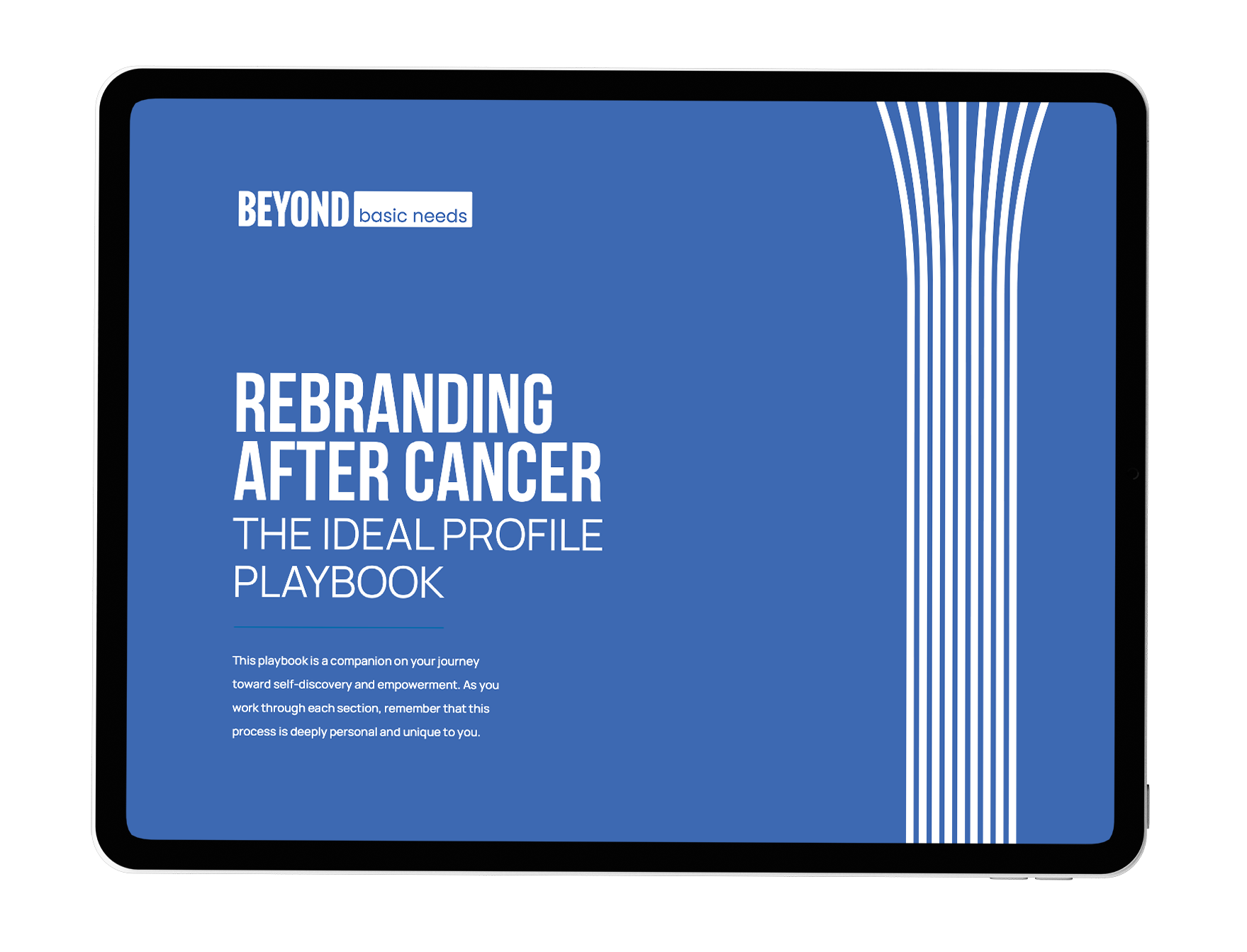1. Create a Clear Call-to-Action (CTA)
Visitors shouldn’t have to guess what you want them to do next. Every page of your site should have a clear, bold CTA.
- Do: Use action words like “Book a Call,” “Get Your Free Guide,” or “Shop Now.” but always specify the name of the person to call, the free guide to download, or the product to buy.
- Don’t: Overwhelm your audience with too many options. Stick to one or two CTAs per page.
To increase conversions on your website, make it easy for your visitors to take the next step. This applies not only when navigating from page to page but also for lead magnets, communication points, etc.
2. Speed It Up to Increase Conversions
A slow-loading website is a conversion killer. People won’t wait around—they’ll just leave.
- Quick Fixes: Compress your images, use lazy loading, reduce unnecessary plugins, and use a fast hosting provider.
- Pro Website Conversion Tip: Test your site speed with tools like Google PageSpeed Insights.
Faster websites mean happier visitors and higher conversions. This is also important when your sending leads to your website from email marketing campaigns or lead nurturing sequences, and ultimately growing your email list.
3. Make It Mobile-Friendly
Over half of all web traffic comes from mobile devices. If your site doesn’t look great on a phone, you’re losing out.
- Do: Use a responsive design that adjusts to different screen sizes.
- Don’t: Assume your desktop design works for mobile. Test it yourself.
Your website should be as easy to navigate on a phone as it is on a laptop.
4. Simplify Your Navigation
Complicated menus confuse visitors and drive them away. Keep it simple and intuitive.
- Do: Use clear labels like “About Us,” “Services,” or “Contact.”
- Don’t: Overload your menu with too many options.
Pro Website Conversion Tip: A clean navigation bar helps people find what they need quickly.
5. Add Social Proof
People trust people. Show your audience that others love your product or service.
- Examples: Add testimonials, case studies, or logos of companies you’ve worked with.
- Pro Tip: Include photos or videos of real customers whenever possible.
Social proof builds trust, encourages action, and ultimately increases conversions on your website.
Pro tip: add social proof not only to your website, leverage it on every channel, including email, social media, etc.
6. Use High-Quality Visuals
First impressions matter, and blurry or outdated visuals won’t cut it. Your images and videos should look professional and reflect your brand.
- Do: Invest in high-quality photos or stock images that align with your business.
- Don’t: Overdo it with visuals that slow down your site.
Pro Website Conversion Tip: Test your website using Google PageSpeed Insights after a video to verify its impact on your loading speed.
A polished look tells visitors you mean business.
7. Track and Tweak
Your website isn’t a set-it-and-forget-it project. Use analytics to see what’s working and what needs improvement.
- Do: Set up Google Analytics and Google Search Console to track traffic and conversions.
- Pro Tip: If you’re building your website on WordPress, you can install the Google Site Kit plugin to set up all the Google tools at once. No coded needed.
Small changes can lead to big results over time.
Time to Level Up and Increase Conversions On Your Website
Your website has the potential to be your best salesperson, but only if you set it up for success. By applying these conversion tips, you’ll create a site that not only looks good but also drives real results for your business.
Start with one or two updates today, and watch your conversions climb. Your website is ready to work harder for you—are you ready to make it happen?